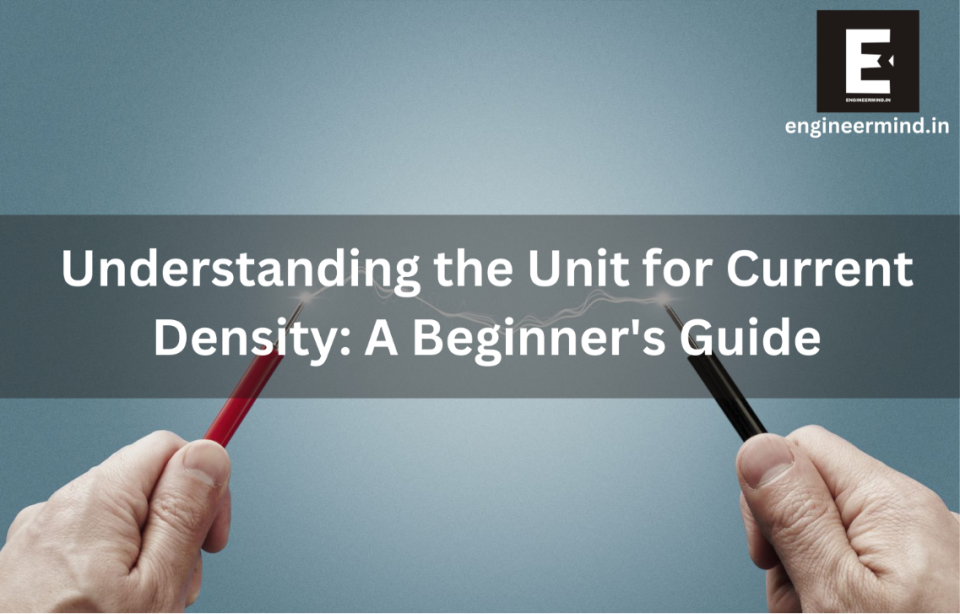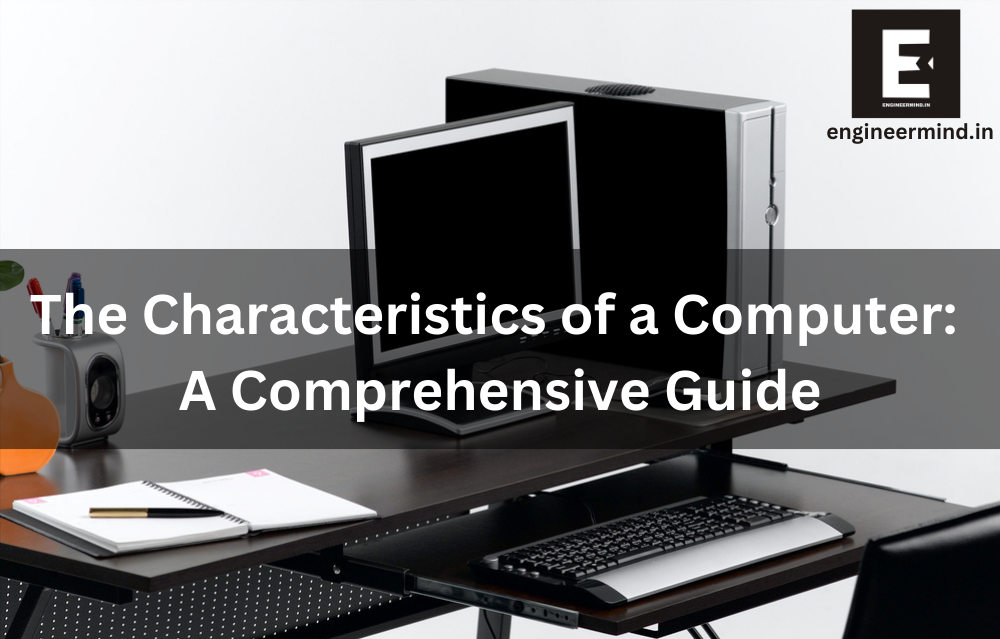
Incorporating “Characteristics of a Computer” into the given content. Computers have become a key part of our daily lives. Computers are used in virtually every aspect of modern society, from work to entertainment and education communication. While we may take their presence for granted, it’s essential to understand the inner workings of these complex machines.
At the heart of understanding computers are their characteristics. These characteristics refer to the various hardware, software, network, and using components that make up a computer system. Each part is critical in determining how a computer operates and performs. By understanding these characteristics, we can better understand how computers work, troubleshoot issues, and make informed decisions about purchasing and using computers.
In this article, we’ll provide a comprehensive guide to the characteristics of computers. We’ll explore a computer’s hardware and software components and the network and user characteristics that affect how we interact with these machines. By the end of this article, you’ll understand what makes computers tick and how you can make the most of these powerful machines in your daily life.
Table of Contents
1. Hardware Characteristics
When we talk about the characteristics of a computer, hardware is the first thing that comes to mind. Hardware refers to the physical components that make up a computer system. Here are the most critical hardware components and their significance:
- CPU (Central Processing Unit)
This is the brain of the computer. It’s responsible for executing instructions and performing calculations. CPU speed determines how fast a computer can perform tasks.
- RAM (Random Access Memory)
RAM is the short-term memory of the computer. It stores data that the computer uses, allowing faster access than if the data was held on the hard drive.
- Hard Drive (or SSD)
The long-term memory of the computer is the hard drive. It stores all your files, programs, and operating system. The size of the hard drive determines how much data you can keep on your computer.
- Graphics Card
The graphics card handles the display of images and videos on your computer. It’s essential for gaming, video editing, and other tasks that require high-quality graphics.
- Motherboard
The motherboard connects all the computer components and allows them to communicate with each other.
Each of these hardware components plays a critical role in the overall performance of a computer. The CPU speed determines how fast a computer can execute tasks, while RAM and hard drive capacity affect how much data the computer can store and access. A powerful graphics card is necessary for functions that require high-quality graphics. The motherboard ensures that all these components can work together seamlessly.
In summary, understanding the hardware characteristics of a computer is crucial to understanding how a computer operates and how it can be upgraded to improve performance. By understanding the role of each hardware component, you can make informed decisions when purchasing and upgrading your computer.
2. Software Characteristics
Software is the intangible component of a computer system. It’s a set of instructions or programs that tell the hardware what to do. Here are the essential software characteristics and their significance:
- Operating System (OS)
The operating system is the software that manages the computer’s hardware resources and provides application services. The OS contains files and folders, runs programs, and provides a graphical interface for users to interact with the computer.
- Programming Languages
Programming languages are used to create software applications that run on a computer. There are many programming languages, each with its syntax and capabilities.
- Application Software
Application software is the software that runs on top of the operating system. It includes programs like web browsers, productivity software (e.g., Microsoft Office), and media players.
Each of these software components plays a critical role in the operation of a computer. The operating system provides the foundation for all other software to run. It manages the hardware resources and provides a graphical interface for users to interact with the computer. Programming languages are used to create software applications that run on a computer. Different programming languages have additional capabilities and are used for various purposes. Application software allows users to browse the web, edit documents, or play media.
Different software characteristics can affect the user experience of a computer. A well-designed operating system with a user-friendly interface can make the computer easy to use. Fast and reliable application software can improve productivity and efficiency. Programming languages that are easy to learn and use can make it easier for developers to create high-quality software applications.
In summary, understanding the software characteristics of a computer is crucial to understanding how it operates and how different software components can affect the user experience. By understanding the role of each software component, you can make informed decisions when choosing software applications and programming languages to use.
3. Network Characteristics
Network characteristics refer to the way computers and other devices are connected and communicate with each other. Here are the most crucial network characteristics and their significance:
- Local Area Network (LAN)
A local area network, or LAN, links computers and other devices in a restricted area, like a house or business. Typical applications include sharing files and printers.
- Wide Area Network (WAN)
A wide-area network, or WAN, links computers and other devices over a wider geographic area, such as many cities or workplaces. It is often used to connect to distant resources and access the internet.
- Wireless Network
A wireless network allows computers and devices to connect to a LAN or WAN without physical cables. It’s commonly used for connecting mobile devices like smartphones and tablets.
These network characteristics are critical in enabling communication between computers and other devices. LANs are used for sharing resources within a small area. In contrast, WANs are used for accessing resources across a larger size. Wireless networks provide the flexibility to connect to a network without physical cables.
Different network characteristics can affect the speed and reliability of computer communication. A well-designed LAN with fast and reliable network equipment can provide quick and reliable communication between devices. A well-designed WAN with fast network equipment can result in more immediate and reliable communication between devices. Wireless networks can be affected by interference from other devices, resulting in slow or unreliable connections.
In summary, understanding the network characteristics of a computer is crucial to understanding how it can communicate with other devices. By understanding the role of each network characteristic, you can make informed decisions when setting up and configuring networks to ensure fast and reliable communication between devices.
4. User Characteristics
User characteristics refer to the features and functions of a computer system that are designed to make it easy and safe to use. Here are the essential user characteristics and their significance:
- User Interface
The user interface is the way that users interact with the computer system. It includes elements like menus, icons, and windows. A well-designed user interface can make the computer easy and intuitive to use.
- Accessibility
Accessibility features are designed to make the computer system usable by people with disabilities. For example, screen readers can be used by visually impaired people, and keyboard shortcuts can be used by people who have difficulty using a mouse.
- Security
Security features are designed to protect the computer system and its users from threats like malware, viruses, and hackers. Examples of security features include firewalls, antivirus software, and password protection.
Each user characteristic is critical in ensuring that computers are easy and safe. A well-designed user interface can make the computer easy and intuitive to use. Accessibility features can make the computer accessible to a broader range of users, including those with disabilities. Security features can protect the computer system and its users from malware, viruses, and hackers.
Different user characteristics can affect the user experience of a computer. A well-designed user interface can make the computer easy and intuitive to use. In contrast, a well-designed interface can make it easier and more manageable. Accessibility features can make the computer accessible to a broader range of users. In contrast, such components can make using the system easier for some users. Security features can protect the computer system and its users from threats. Still, overly restrictive security policies can make it challenging to use the system.
In summary, understanding the user characteristics of a computer is crucial to ensuring that it’s easy and safe to use. By understanding the role of each user characteristic, you can make informed decisions when designing and configuring computer systems to ensure that they’re accessible, intuitive, and secure.
Conclusion
In conclusion, understanding the characteristics of computers is essential for anyone who wants to make informed decisions about their computer usage. A computer’s hardware, software, network, and user characteristics all play critical roles in determining how it functions, communicates with other devices, and how easy and safe it is to use.
By learning more about these characteristics, you can make informed decisions about setting up and configuring your computer system to meet your needs. You can also complete more informed decisions about which hardware and software to purchase, how to configure your network, and how to keep your system secure.
Therefore, please continue learning about the characteristics of computers and how they impact your computer usage. Many resources are available, including books, online courses, and forums where you can ask questions and get expert advice. By learning and staying informed, you can get the most out of your computer and use it safely and effectively.